FRP BYPASS Apk
Has it ever happened to you that you forgot your Google account credentials after factory resetting your phone? If yes, then this situation may be very pathetic for you as you locked up your phone.
So, to cope with this situation, you need a Google account manager app to avoid Google account verification. FRP bypass app is perfect for this purpose. This app helps you remove the Factory reset protection lock on your device.
Below is the FRP file download link for free.

Version
3.0
Requires Android
5.0
Category
Free tool app
Uploaded By
Frp bypass
Available on
Frpbypassapp.com
Size
1.2MB
App Features
Version
3.0
Requires Android
5.0
Size
Free tool app
Uploaded By
Frpbypassapp.com

How to bypass Google FRP protection?
Whenever you reset your smartphone, Google always asks about your account password, and in case you don’t know it, your phone is locked ASAP. This is due to Google factory reset protection.
So, if your password is unknown, the FRP bypass APK app is useful. This application allows you to bypass Google Frp protection and removes all accounts associated with your device.
How to Install FRP Bypass Apk?
- First of all, download the FRP bypass app with just a single click on the above-mentioned download link.
- Now, copy the app on your USB drive.
- Start your phone, which is facing FRP lock issues.
- Follow the instructions appearing on the setup wizard.
- When the factory reset protection screen appears, enter your Google account credentials.
- In case you don’t remember them, connect a USB pen drive to your device facing the issue using an OTG cable.
- A file explorer will open on your Android phone.
- Now open the folder on your Android device where you have saved the FRP Bypass APK mrt file.
- If your phone blocks the Google Manager bypass app installation, go to your device settings and turn on the unknown sources option.
- Now, install the app.
- Now tap on open, and it will open the settings menu.
- Scroll down the settings and select the backup and reset option.
- Now tap on factory data reset and tap on the confirm button.
- Congratulations! You have bypassed the Google factory reset protection.
- Now, after restarting your device, your phone will be unlocked.
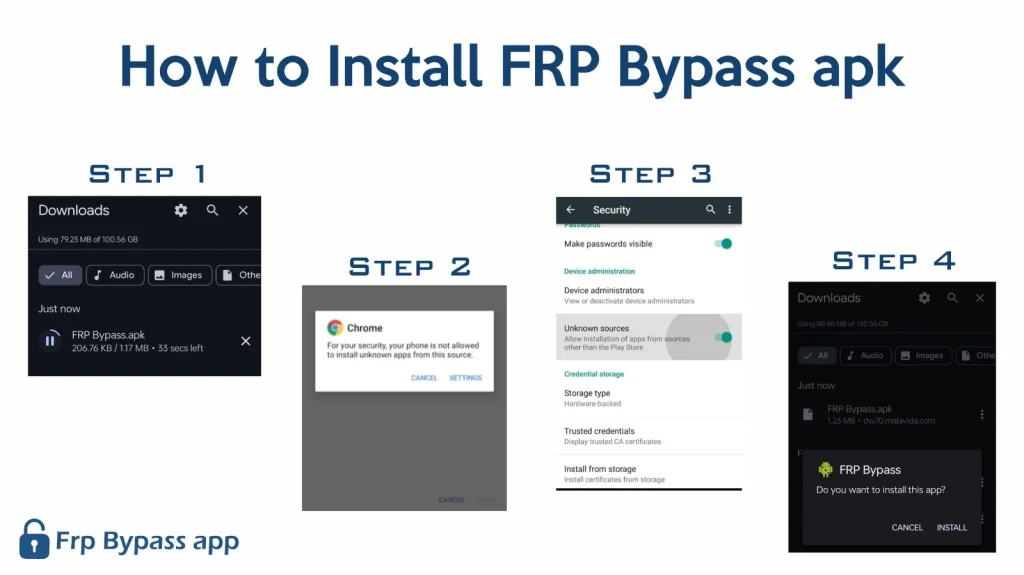
Additional Features
| FEATURE NAME | FRP BYPASS APK |
| Purpose | Bypass Google FRP(factory reset protection) |
| Compatibility | Android devices running Lollipop or above |
| Functionality | Removes the account associated with the device. |
| Security | Intended for lawful use, not for stolen devices |
| Usage | Helpful when the Google account password for reset is unknown |
Why choose the FRP bypass app?
Easy-to-use interface
No additional tool is required.
Supported by multiple Android devices
Low-size app of 1.2 MB
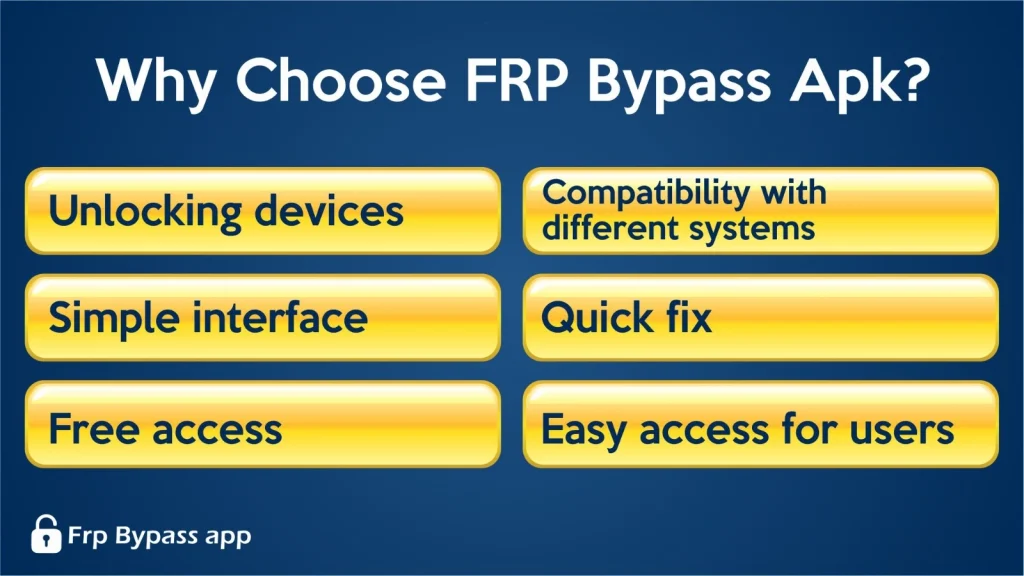
Minimum Requirements
- The minimum operating system should be 5.0. The above versions of Android, like 6.0, 7.0, and 8.0 also support this app.
- Allow the “Unknown sources” option within Settings to install the app.
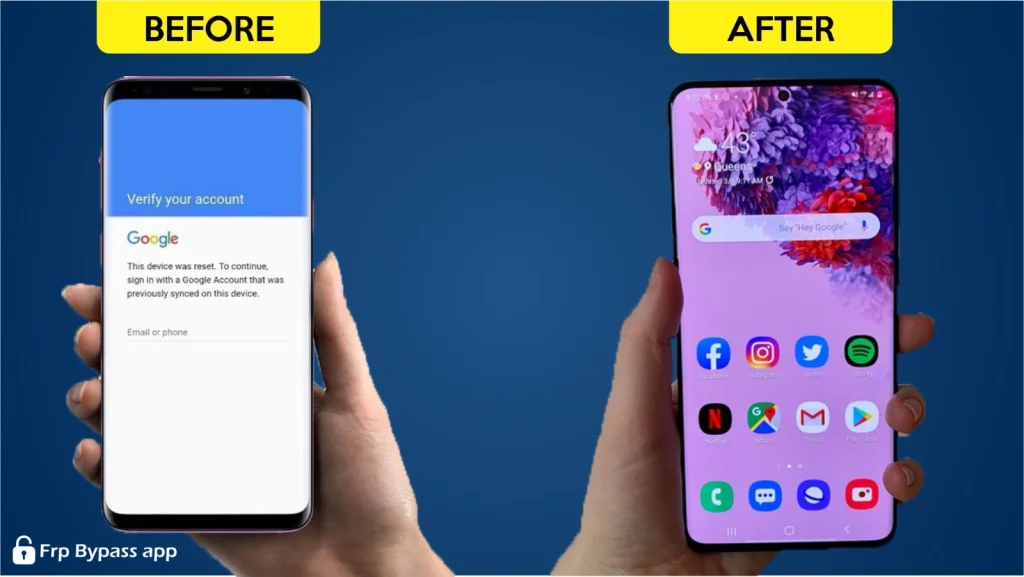
FRP File Bypass App Old Versions
Let us move back to the past and look for the older versions of the FRP Google Manager Bypass app. If you are facing compatibility issues with the app on your device, the older versions of FRP file bypass will run smoothly on your device.
Below are the links to download the older versions of the FRP Google Bypass app. You can download any of them with a single click and enjoy a smoother experience with the app.
Comparison of FRP Bypass Apk and Other Apps
| Features | FRP Bypass APK | Other Apps |
| Provides mobile access | ✔️ | ❌ |
| User-friendly interface | ✔️ | ❌ |
| Quick Solution | ✔️ | ❌ |
| Compatibility | ✔️ | ❌ |
| Free | ✔️ | ❌ |
| No Security Risks | ❌ | ✔️ |
| No impact on warranty | ❌ | ✔️ |
| Long-term Support | ❌ | ✔️ |
| Regular updates | ❌ | ✔️ |
| No data loss | ❌ | ✔️ |
Tips for Using the FRP Bypass App
Below are some important tips for using FRP Bypass apps to ensure their full working without damaging your device. Make sure to follow all these tips accordingly.
Verify the credibility and safety of the APK source. Download from trusted sources to minimize the risk of malware.
Check feedback and ratings from other users to gauge the reliability of the APK.
Safeguard important data by creating backups before attempting FRP bypass.
Confirm that the bypass method is compatible with your device model and Android version.
Review the permissions requested by the APK during installation and grant only necessary access.
Adhere strictly to the provided instructions to avoid errors or complications.
Keep the APK and device software updated to mitigate security risks and ensure compatibility.
Exercise caution when using APKs from unfamiliar sources to prevent security breaches.
Understand the legal implications of bypassing FRP and adhere to applicable laws and regulations.
Pros
- Device Unlocking
- Ease of Use
- Free Access
- Compatibility
- Quick Solution
- Accessibility for Users
Cons
- Security Risks
- Voiding Warranty
- Potential Malware
- Instability
- Legal Issues
- Limited Manufacturer Support
Benefits of Factory Reset Protection (FRP) lock on a phone
Prevents Unauthorized Access
Deters Theft
Prevents Factory Reset
Facilitates Device Recovery
Increases User Confidence
Protects Personal Data
Enhances Security
Encourages Regular Backups
Reduces Data Breach Risks
Ensure Security Standards
Alternatives Of FRP Bypass App
- Explore alternative bypass applications by considering factors such as features, user interfaces, and device compatibility.
- Attempt Google account recovery as an initial step, if the FRP lock is linked to a Google account.
- Explore professional services offered by third-party providers for FRP removal.
- Seek assistance from an authorized service center, as they may provide support in bypassing FRP upon proof of ownership.
- Before proceeding with any alternative method, consider potential consequences such as warranty voiding, compromised device security, or data loss.
Frequently Asked Questions
Conclusion
In conclusion, this article provides you with all the necessary knowledge to unlock your locked phone using the frp/bypass app. It is very simple to use this apk download app which can unlock your phone in a few minutes.
Moreover, the smaller app size and low Android requirements make it compatible with almost all Android devices. The FAQS mentioned in the article also summarizes it beautifully.
